When using default LaTeX styles, you get a rather small text width. This is for a very good reason: readability. However, when you want to add an image, figure or table, this width can be a bit limiting. If you naively add an image (or table) that is wider than the text width, the image will typically align on the left margin and extend into the right margin, which is not that pretty. Moreover, because you're not using the left margin, it limits the maximum width you can use.
I found this nifty LaTeX recipe for overwide graphics, which I'd like to rehash.
The trick is to put the image (or something else) in a \makebox command:
\makebox[\textwidth][c]{
% put your overwide image here
}
To see it in action, I made a small but functional illustration with a fake image (using the \rule command):
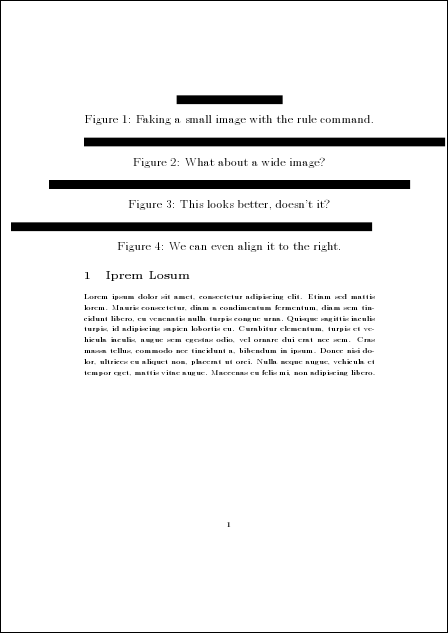
The code to produce this:
\documentclass[12pt]{article}
% Some float settings to get all the figures at the top of the page
\setcounter{topnumber}{4}
\setcounter{totalnumber}{4}
% Make the captions larger so we can read them in the screenshot.
\usepackage[Large]{caption}
\begin{document}
% An image that is small enough.
\begin{figure}
\centering
\rule{5cm}{1em}
\caption{Faking a small image with the rule command.}
\end{figure}
% An overwide image.
\begin{figure}
\centering
\rule{17cm}{1em}
\caption{What about a wide image?}
\end{figure}
% Using the makebox trick to align it nicely.
\begin{figure}
\makebox[\textwidth][c]{
\rule{17cm}{1em}
}
\caption{This looks better, doesn't it?}
\end{figure}
% The same makebox trick with right alignment.
\begin{figure}
\makebox[\textwidth][r]{
\rule{17cm}{1em}
}
\caption{We can even align it to the right.}
\end{figure}
% A bit of nonsense text to visualize the normal margins.
\section{Iprem Losum}
Lorem ipsum dolor sit amet, consectetur adipiscing elit.
Etiam sed mattis lorem. Mauris consectetur, diam a
condimentum fermentum, diam sem tincidunt libero, eu
venenatis nulla turpis congue urna. Quisque sagittis iaculis
turpis, id adipiscing sapien lobortis eu. Curabitur elementum,
turpis et vehicula iaculis, augue sem egestas odio, vel
ornare dui erat nec sem. Cras massa tellus, commodo nec
tincidunt a, bibendum in ipsum. Donec nisi dolor, ultrices
eu aliquet non, placerat ut orci. Nulla neque augue, vehicula
et tempor eget, mattis vitae augue. Maecenas eu felis mi, non
adipiscing libero.
\end{document}